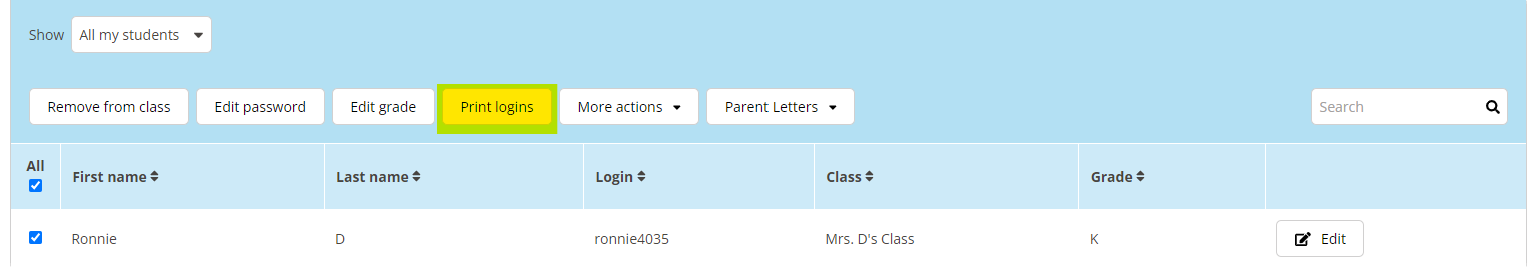2. Getting students started
Print login cards
Printing your students' Reading Eggs login cards is simple and easy.
Here's how:
-
Log in to your Reading Eggs Teacher Dashboard
-
From the left-hand menu, select ‘Management’, then ‘Manage Students’
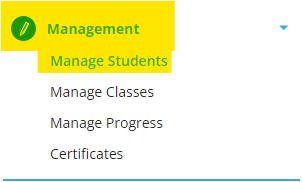
-
From your class roster, select all or some of the students for whom you'd like to print login cards
-
Once your students are selected, choose ‘Print logins’ from the top menu to print their login cards